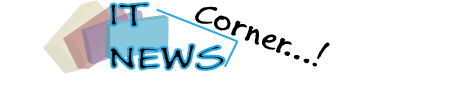If you have to use your computer or laptop too much then you can use Voice Recognition utility provided by Window.
If you have to use your computer or laptop too much then you can use Voice Recognition utility provided by Window.
Now we can control our computer with our voice without installing any external software or utility. Yes! you read it right. Windows provide you a built-in utility through which you can easily control your computers and laptops with your own voice. You have to follow some easy steps mention below to activate this utility.
Steps:
- Go to Start and click on “Control Panel”.
- A window will open, depends on “View by” selection. If your view by selection is category than your window look like this.

- Click on “Ease of Access” and then “Speech Recognition”

- Then click “Set up microphone”. A wizard like dialog box will open, connect your headset and complete the wizard.


- Say the bold words shown on screen to check our headset.
- After finishing the setup click on "Train your computer to better understand you".

- To know how to operate computer with voice that take a tutorial if you need.

- Now the setup is complete, click on “Start Speech Recognition” and enjoy by controlling your computer with your voice!

If you are facing any problem or want to share your views with us, then you are most welcome.
Let us also know about your experience and innovative ideas & thoughts via comments.
Do You Like This Story..? Kindly Share it!!